







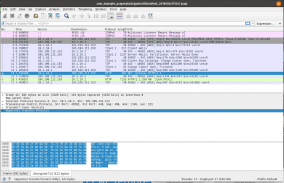

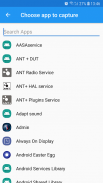
PCAP Remote

คำอธิบายของPCAP Remote
Features:
#1: Remote capturing using the built-in SSH server;
#2: Supporting Wireshark sshdump tool (https://www.wireshark.org/docs/man-pages/sshdump.html);
#3: Capturing traffic as .pcap file;
#4: MITM (Man-in-the-middle) functionality, which allows you to decrypt traffic in Wireshark;
#5: No root required.
Limitations:
#1: TLS 1.3 is not supported when using the MITM functionality;
#2: The SSH server only supports IP v4 clients;
#3: Hotspot/Tethering traffic can't be captured.
Info/How-to: https://egorovandreyrm.com/pcap-remote-tutorial/
SSH private key: https://www.dropbox.com/s/x6b0vmi73fdovau/pcapremote_sshkey.pem?dl=1
PCAP Remote is a non-root network sniffer app that allows you to debug and analyze
Android traffic on your desktop PC using the app's built-in SSH server, which is useful and often a must when developing mobile applications that use complex/custom network protocols. The traffic is captured using an Android OS feature called VpnService.
The app is primarily designed to be used in conjunction with Wireshark, which is the most famous tool for network troubleshooting, analysis, software and communications protocol development, and education.
Although Wireshark is the tool that is recommended, other similar tools can also be used as captured packets are saved in the commonly used pcapng format.
Github repository: https://github.com/egorovandreyrm/pcap-remote
คุณสมบัติ:
# 1: การจับภาพระยะไกลโดยใช้เซิร์ฟเวอร์ SSH ในตัว
# 2: การสนับสนุนเครื่องมือ Wireshark sshdump (https://www.wireshark.org/docs/man-pages/sshdump.html);
# 3: การรับส่งข้อมูลเป็นไฟล์. pcap
# 4: ฟังก์ชั่น MITM (Man-in-the-the-middle) ซึ่งช่วยให้คุณถอดรหัสการรับส่งข้อมูลใน Wireshark;
# 5: ไม่จำเป็นต้องรูท
ข้อ จำกัด :
# 1: TLS 1.3 ไม่ได้รับการสนับสนุนเมื่อใช้ฟังก์ชัน MITM
# 2: เซิร์ฟเวอร์ SSH รองรับเฉพาะไคลเอนต์ IP v4 เท่านั้น
# 3: ไม่สามารถบันทึกปริมาณการใช้ฮอตสปอต / การปล่อยสัญญาณ
ข้อมูล / วิธีการ: https://egorovandreyrm.com/pcap-remote-tutorial/
รหัสส่วนตัว SSH: https://www.dropbox.com/s/x6b0vmi73fdovau/pcapremote_sshkey.pem?dl=1
PCAP Remote เป็นแอป Sniffer ที่ไม่ใช่รูทเครือข่ายที่ให้คุณดีบักและวิเคราะห์ได้
ทราฟฟิก Android บนเดสก์ท็อปพีซีของคุณโดยใช้เซิร์ฟเวอร์ SSH ในตัวของแอปซึ่งมีประโยชน์และบ่อยครั้งที่ต้องมีเมื่อพัฒนาแอปพลิเคชั่นมือถือที่ใช้โปรโตคอลเครือข่ายที่ซับซ้อน / กำหนดเอง ปริมาณข้อมูลจะถูกบันทึกโดยใช้คุณสมบัติ Android OS ที่เรียกว่า VpnService
แอพได้รับการออกแบบมาเพื่อใช้ร่วมกับ Wireshark ซึ่งเป็นเครื่องมือที่มีชื่อเสียงที่สุดสำหรับการแก้ไขปัญหาเครือข่ายการวิเคราะห์การพัฒนาซอฟต์แวร์และโปรโตคอลการสื่อสารและการศึกษา
แม้ว่า Wireshark เป็นเครื่องมือที่แนะนำ แต่เครื่องมือที่คล้ายกันอื่น ๆ สามารถใช้เป็นแพ็กเก็ตที่ดักจับไว้จะถูกบันทึกในรูปแบบ pcapng ที่ใช้กันทั่วไป
ที่เก็บ Github: https://github.com/egorovandreyrm/pcap-remote


























